Service Automation
The Business Rule Service is used to automate service desk processes through workflows and notifications. With Business Rules you may configure automatic routing of requests, priority escalations as they pertain to SLAs and notifications based on customizable criteria.
Business Rules can automate some tasks typically handled by Support Reps. This can avoid unnecessary distractions and allow them to focus on their duties. Business Rules can also be used to inform Support Reps of requests meeting specific conditions with Email, Alert and Text Message notifications.
Access from the Interactive User Interface
To access Business Rules in the Interactive UI, open the Backstage Menu, and navigate to the Design tab, and choose either Request or Inbound Email Business Rules.
Image title
Access from the Workbench User Interface
To access Business Rules from the Workbench, select the Setup/Administration tile, then select the Design tab, and choose either Request or Inbound Email Business Rules.
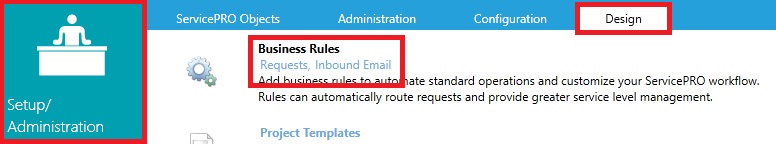
Pages in the Section
| Business Rules - Service Requests | Business Rules - Email | ||
|---|---|---|---|
| Email Template | Criteria Options for Rules and Reports |
